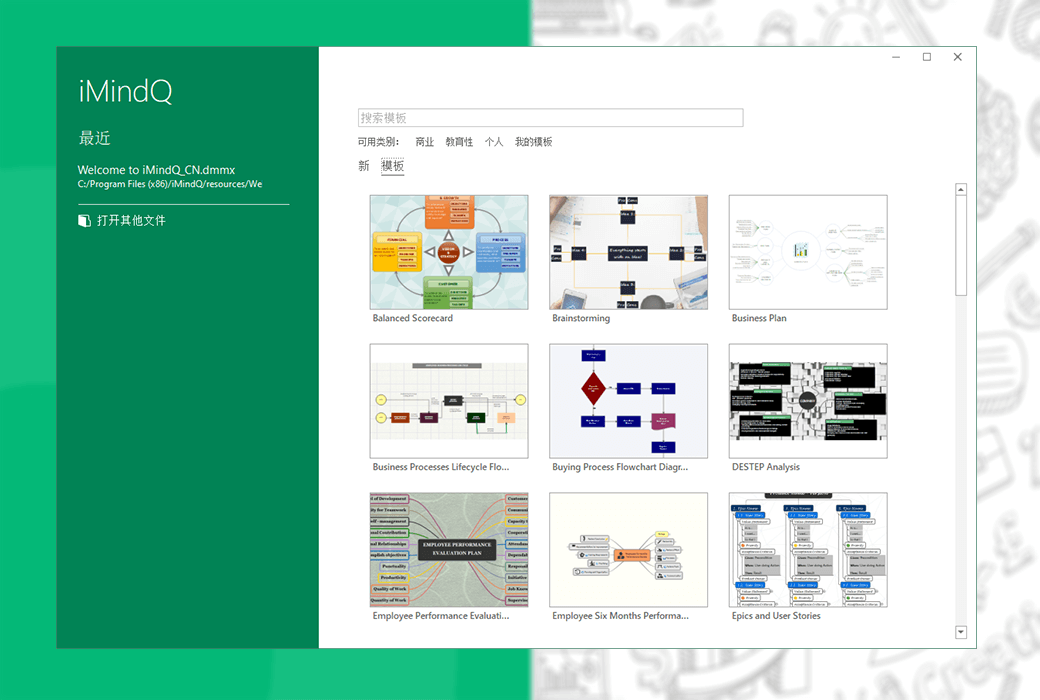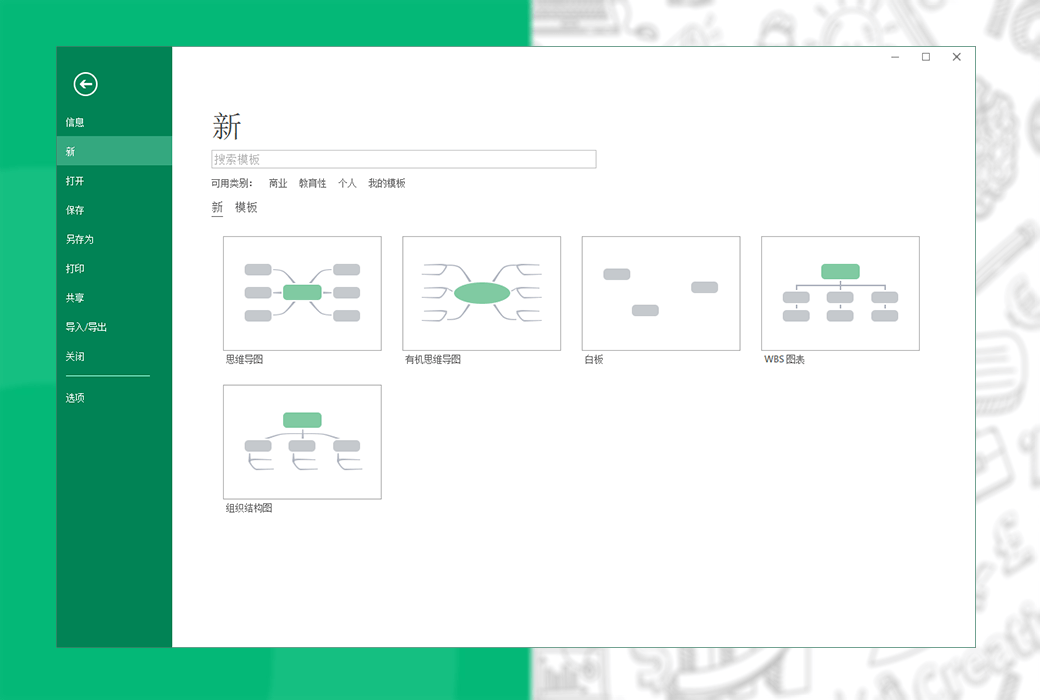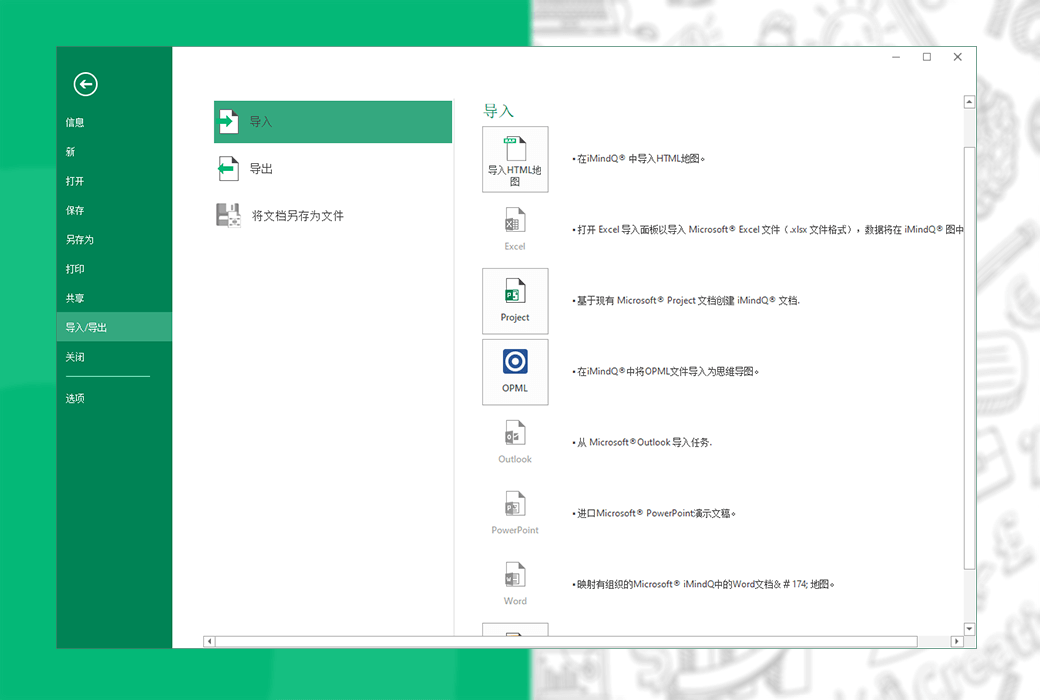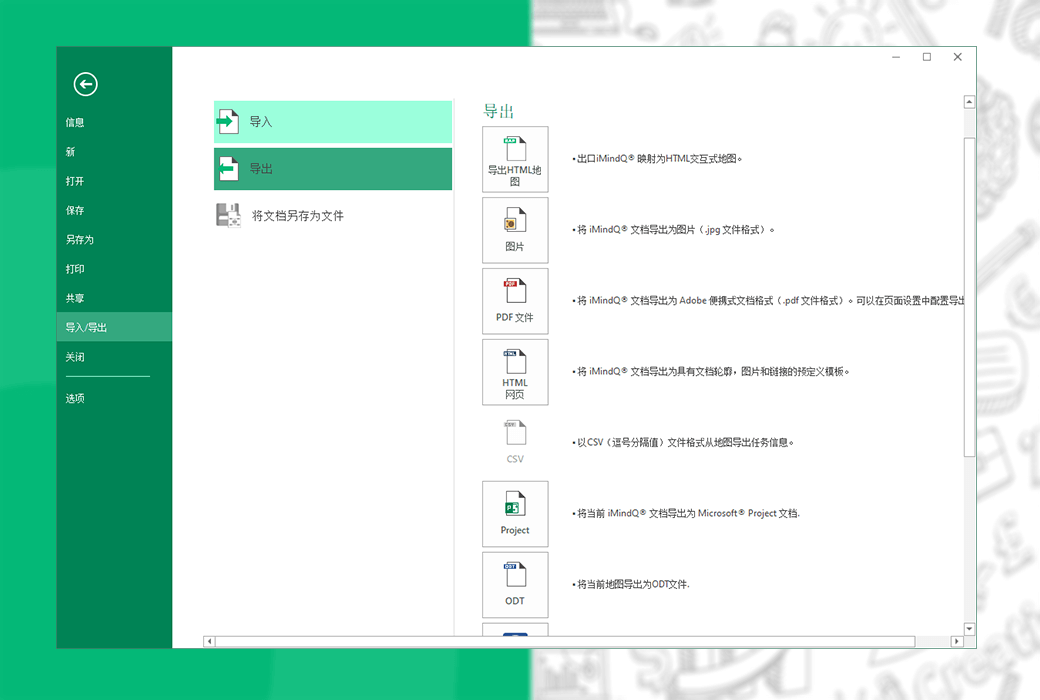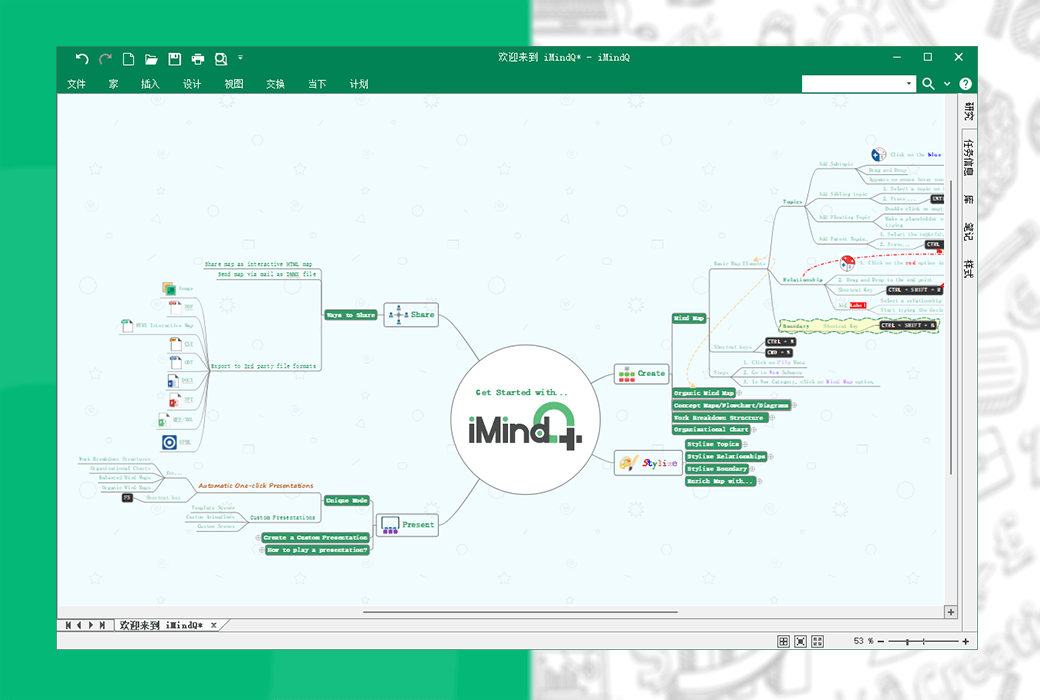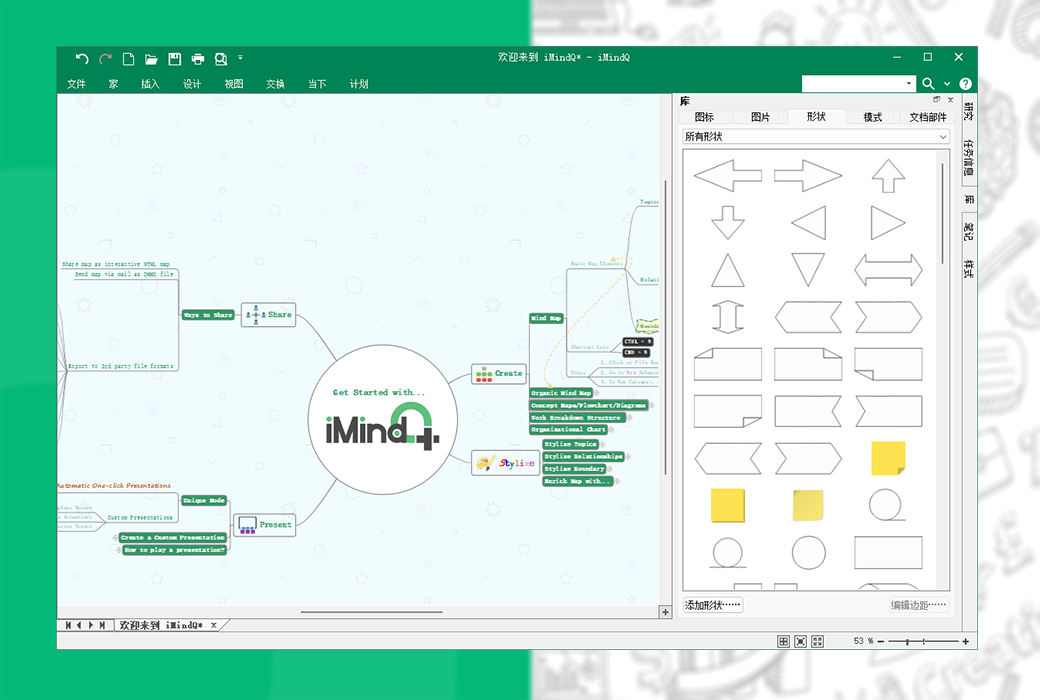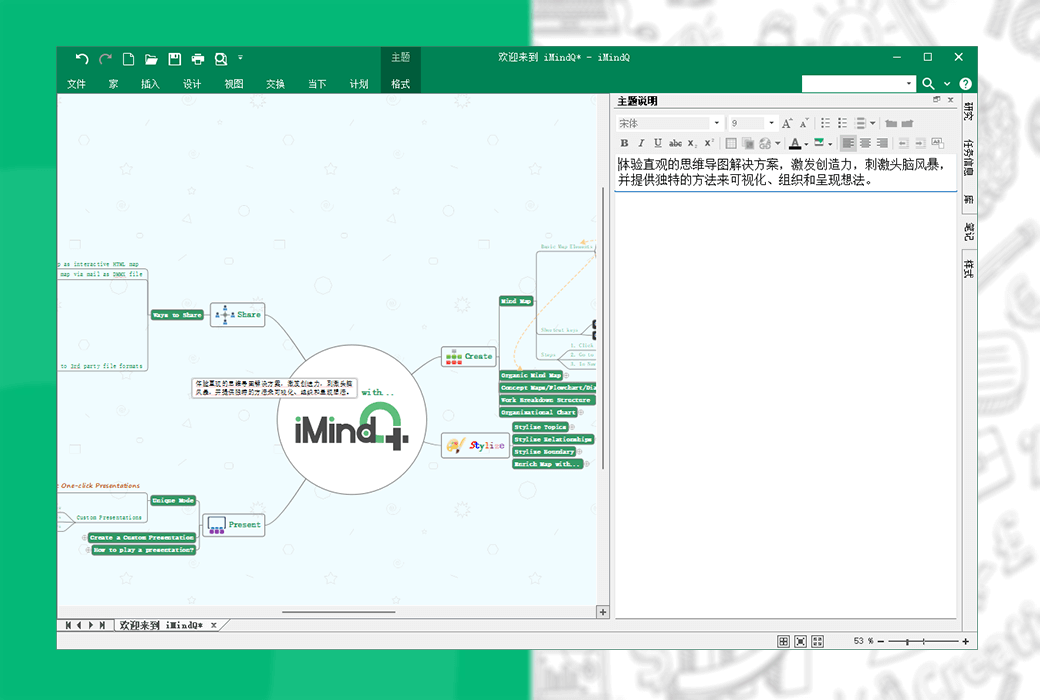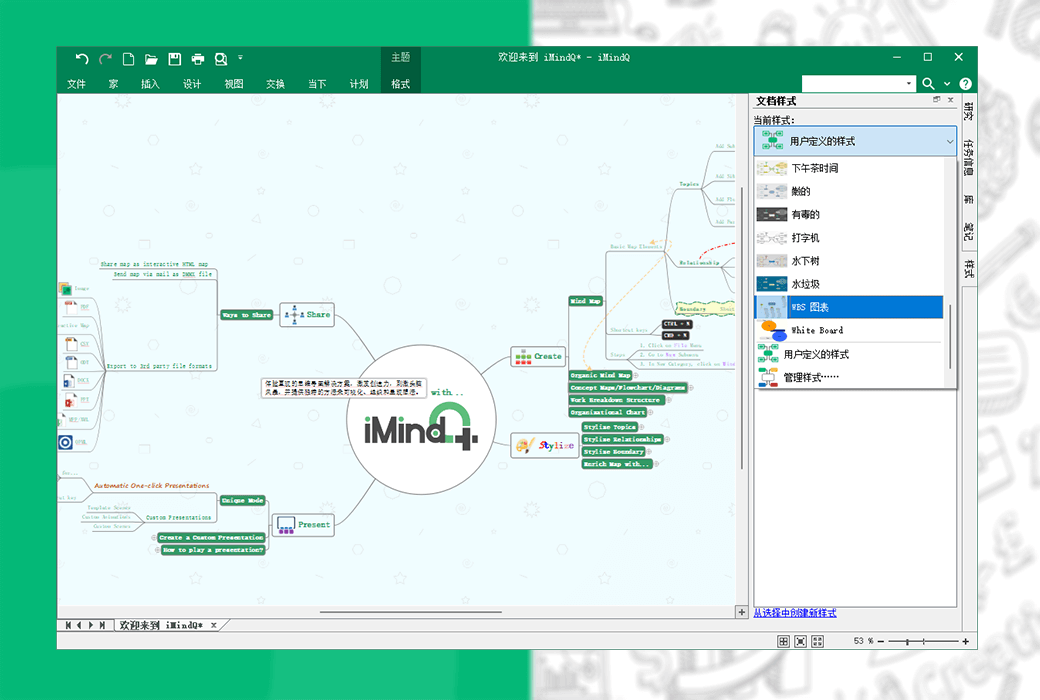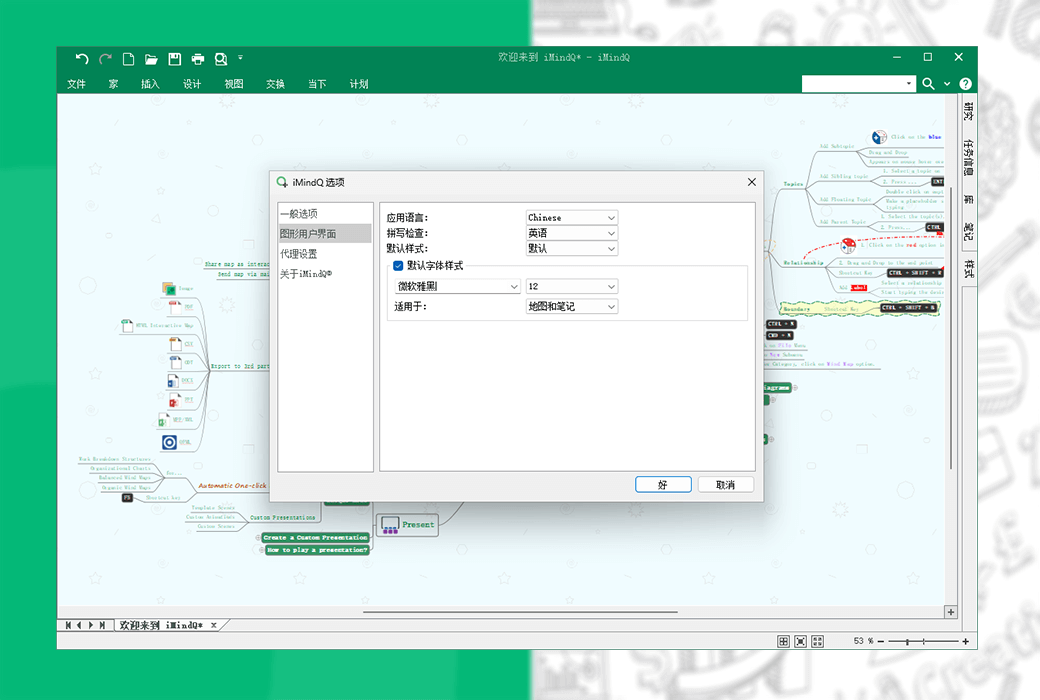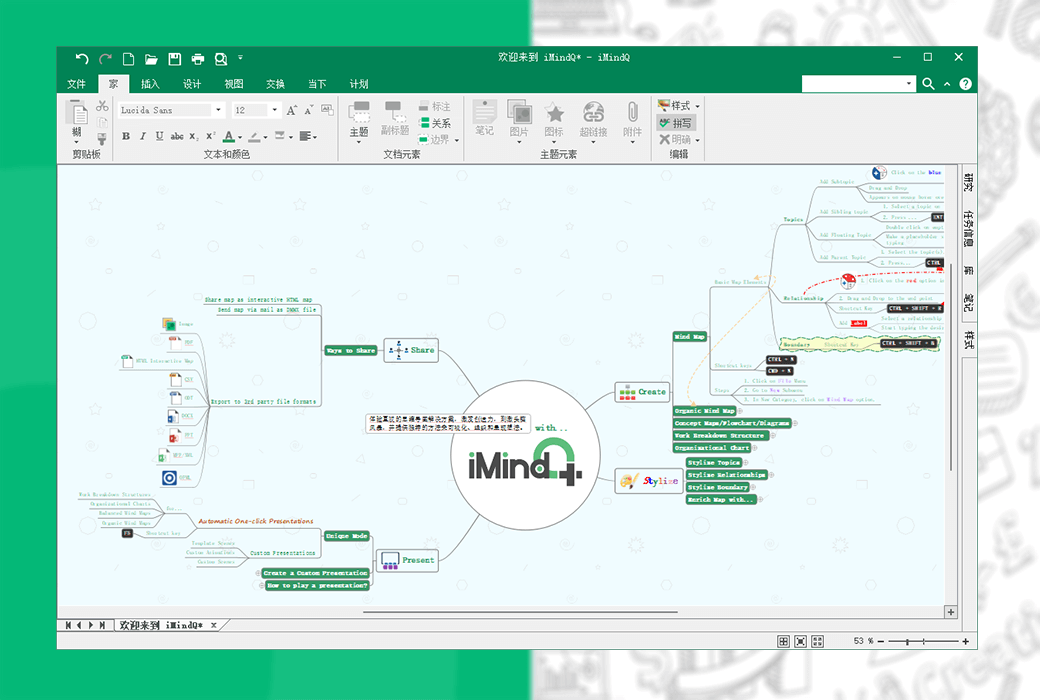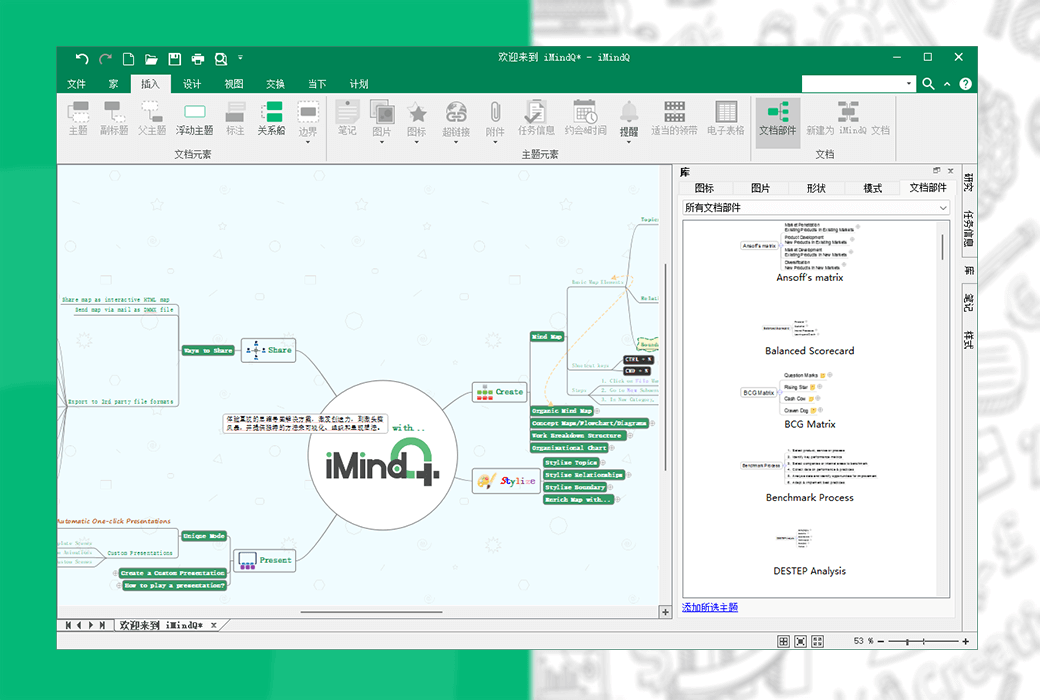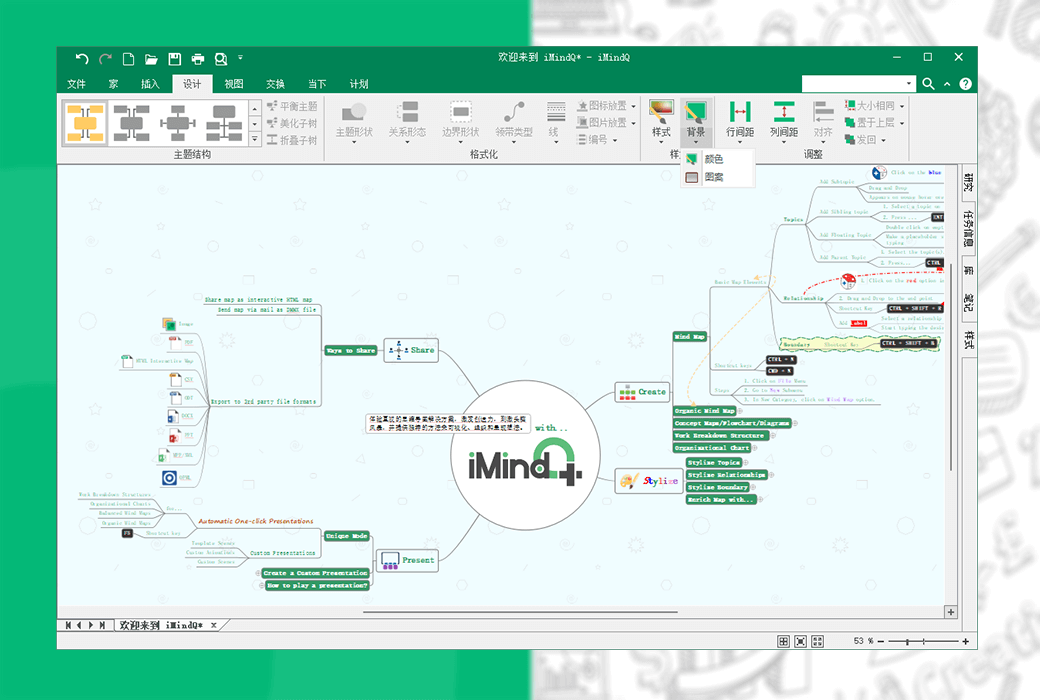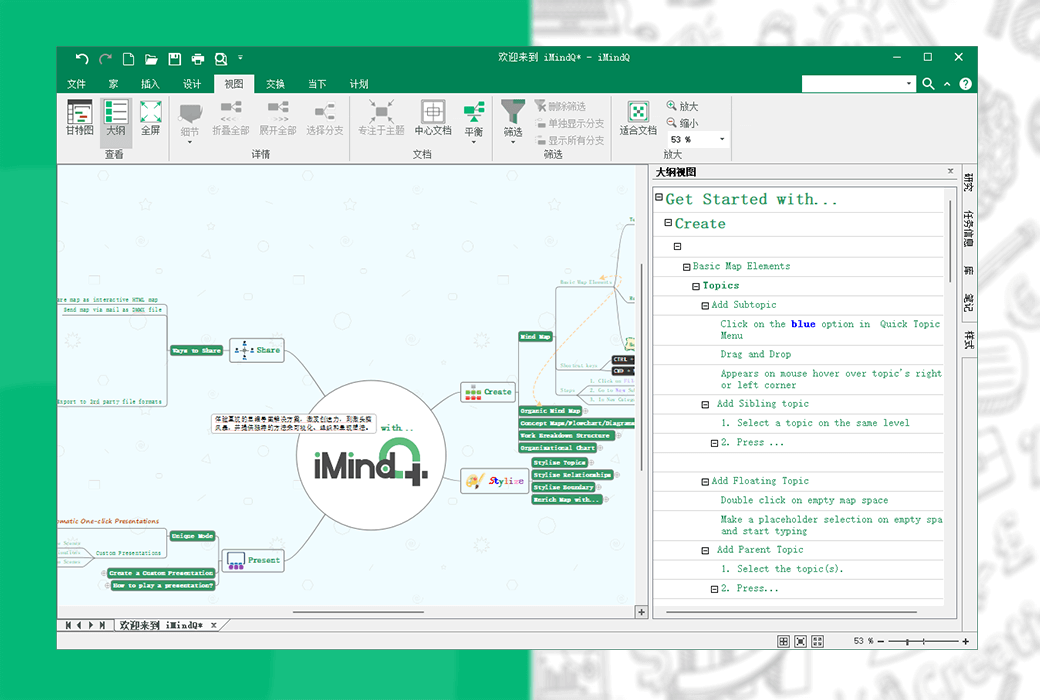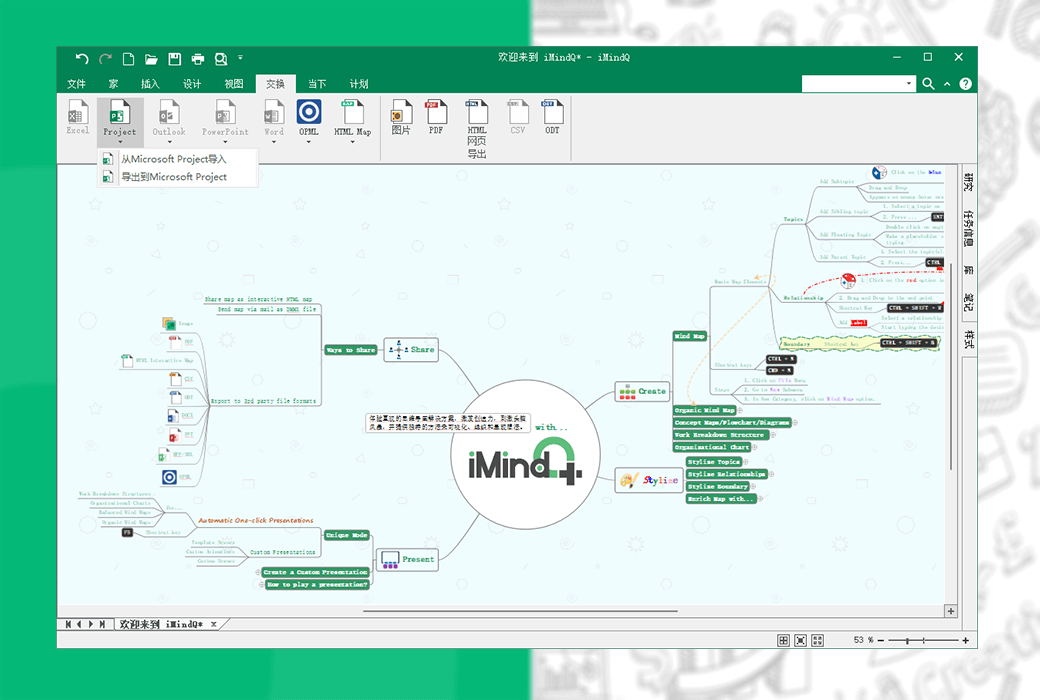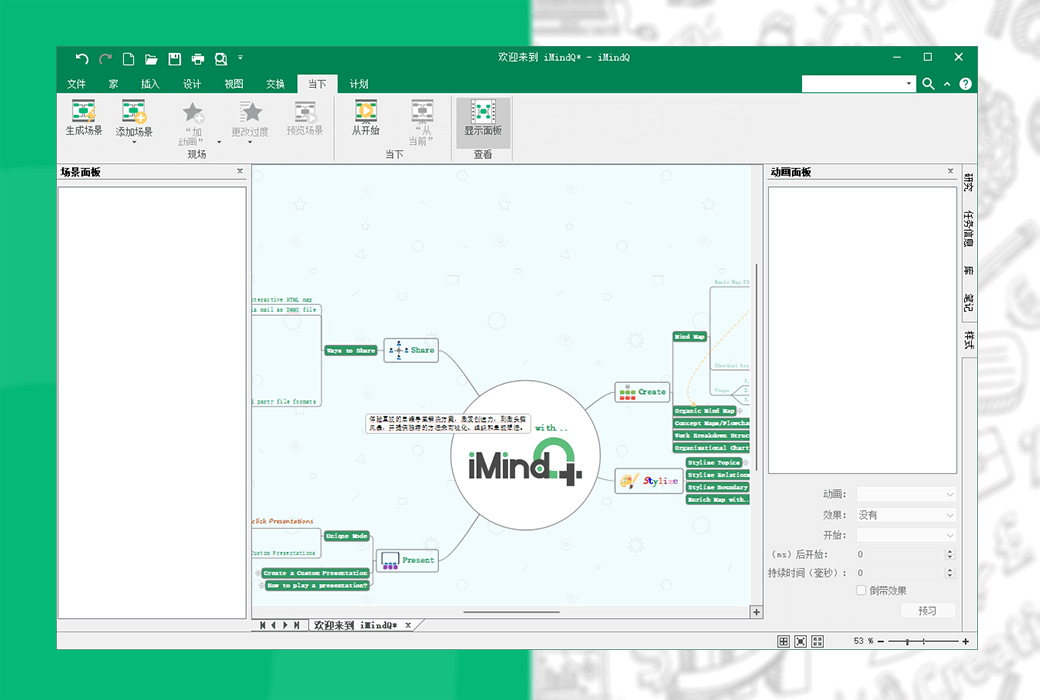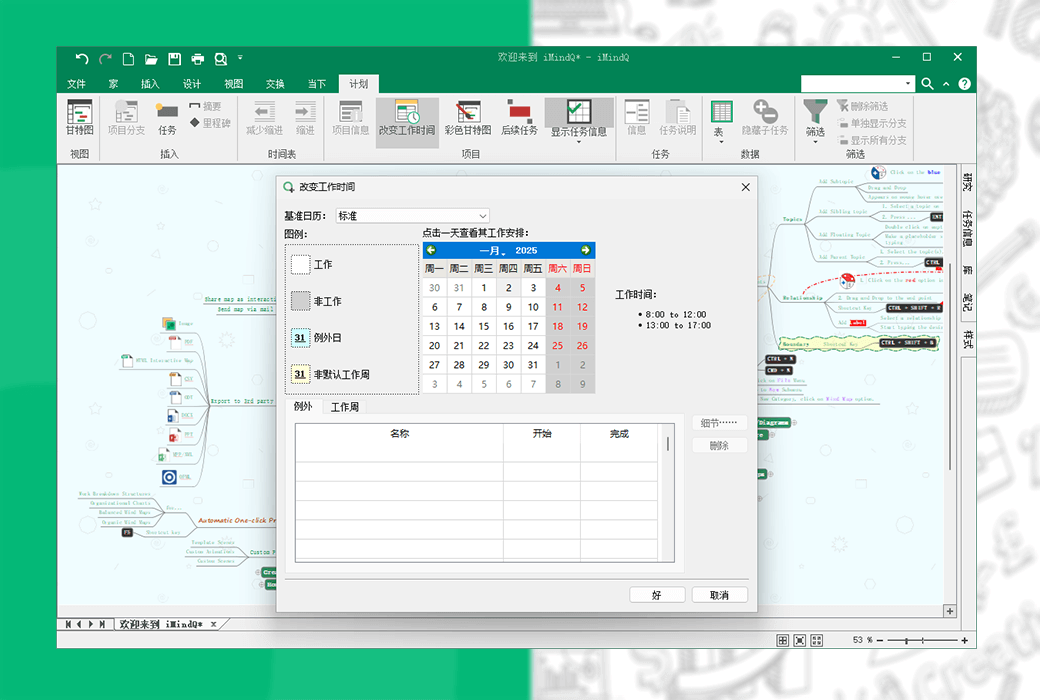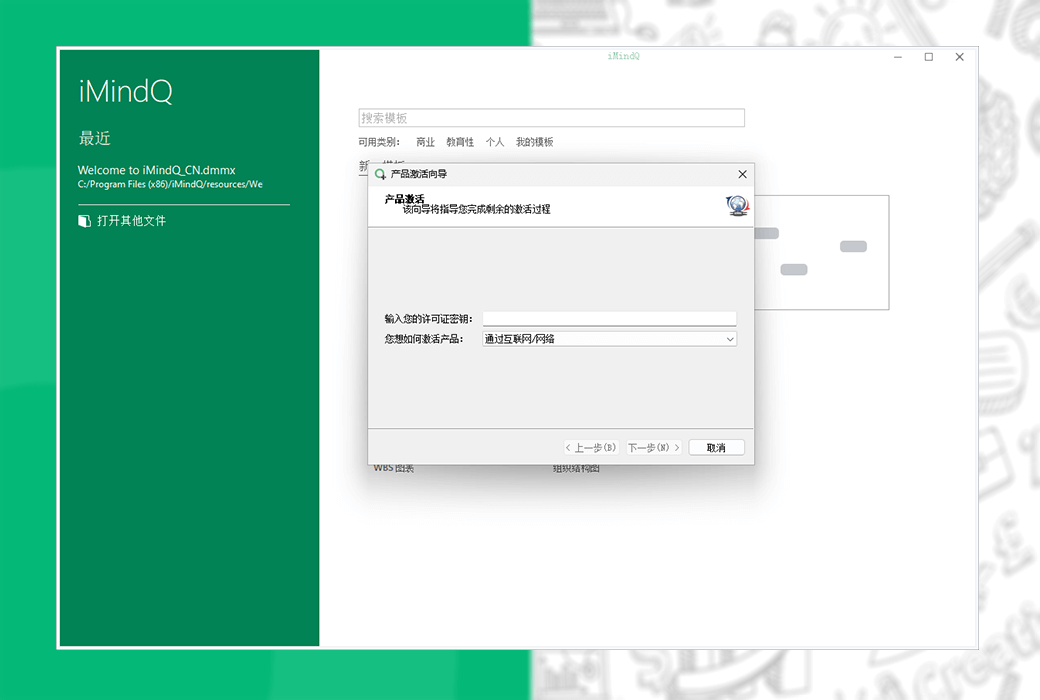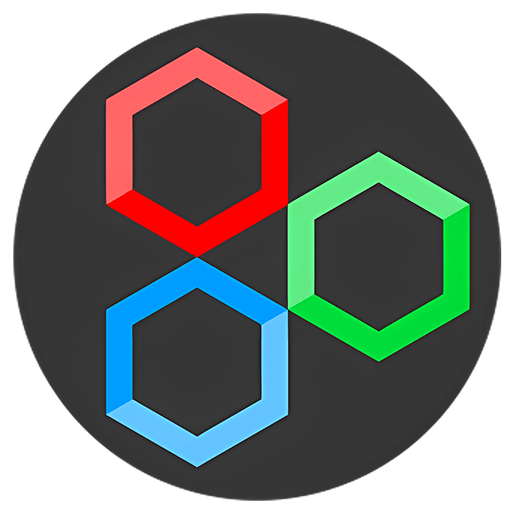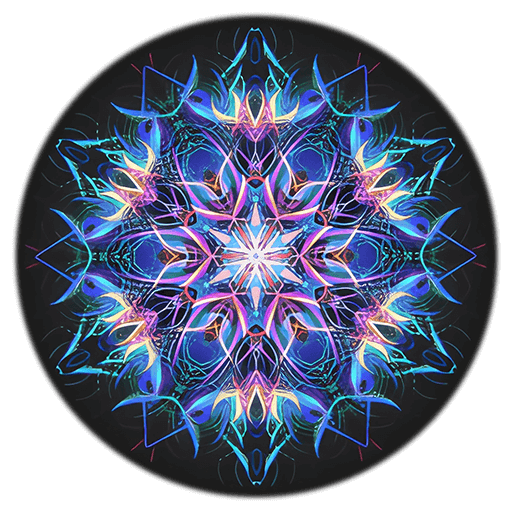You haven't signed in yet, you can have a better experience after signing in
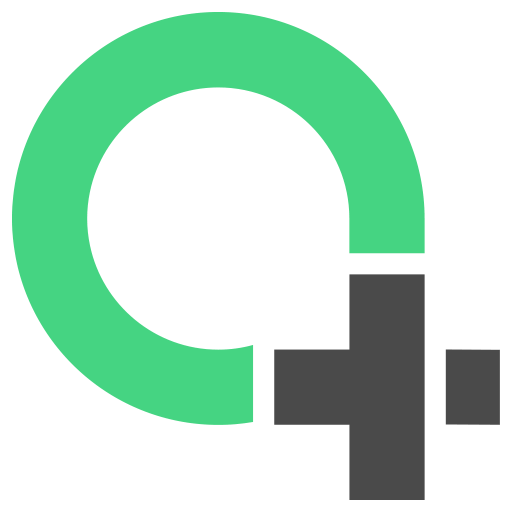 IMindQ Professional Multi functional Mind Mapping Tool Software
IMindQ Professional Multi functional Mind Mapping Tool Software
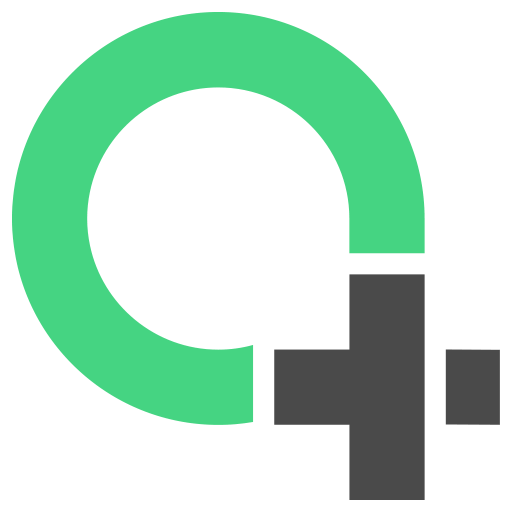
Activity Rules
1、Activity time:{{ info.groupon.start_at }} ~ {{ info.groupon.end_at }}。
2、Validity period of the Group Buying:{{ info.groupon.expire_days * 24 }} hours。
3、Number of Group Buying:{{ info.groupon.need_count }}x。
Please Pay Attention
1、Teamwork process: Join/initiate a Group Buying and make a successful payment - Within the validity period, the number of team members meets the activity requirements - Group Buying succeeded!
2、If the number of participants cannot be met within the valid period, the group will fail, and the paid amount will be refunded in the original way.
3、The number of people required and the time of the event may vary among different products. Please pay attention to the rules of the event.
IMindQ Professional Mind Mapping Software
Experience intuitive mind mapping solutions, inspire creativity, stimulate brainstorming, and provide unique ways to visualize, organize, and present ideas.
IMindQ is positioned as a professional mind mapping software and is an excellent tool that integrates multiple types of mind mapping styles. It can be used for business, education, and personal purposes, and can be used by any department of an organization, school system, or university. In addition, iMindQ can also help individuals inspire learning, organize, and visually present ideas.
Mind maps, concept maps, flowcharts, Gantt charts, organizational charts, WBS charts, and other types of charts are increasingly being used to present key information in a format that is relatively easy to remember and understand. These charts are best created using iMindQ. It is a great tool when generating new ideas or attempting to maximize the use of a large amount of work or information overload.
How can iMindQ help you?
- Concept map
A concept map is a visual representation of concepts and ideas connected around a central concept.
- Creative brainstorming
Brainstorming meetings through mind maps can ensure team members' understanding, memory, and increased participation.
- Project Planning
Plan the project by creating a WBS based on deliverables and visually analyze the results using a Gantt chart view.
- Exciting speech
Just one click to present your mind map, leaving a powerful visual impact and providing an overview of the entire topic.
- Team collaboration
Collaborate and share ideas with friends and colleagues through a unique HTML mind map experience.
IMindQ Use Case
- education
Explore numerous practical scenarios where mind maps can be used in education.
- business
Mind maps have applications in many fields of business. Take a look at some of our use cases.
- personal
As a technology, mind maps can be used to improve and organize many of your activities and daily habits.
Daily use of iMindQ
IMindQ provides a flexible set of features suitable for both business and personal use. Browse some of these features and see how they can help you turn your ideas into reality.
- Add theme elements
Personalize the appearance of your map by using annotations, icons, images, hyperlinks, alerts, and other rich map themes You can directly add attachments from your computer and easily manage them, add custom properties, and customize dates and times.
- Demo mode
Just click the button to visualize the mind map and ideas. Use the many available options in presentation mode to create your own custom presentation.
- Project planning mode
Create a WBS, transform your ideas into tasks, and preview them using a Gantt chart view. Add task information such as priority, duration, resources, and constraints.
- Research group
Search for information online while creating a mind map, and simplify the mind map experience with the help of the research panel.
- Import and export maps
Import or export your mind map in one of the following formats: HTML; Excel(.xlxs); Microsoft Project(.mpp); OPML; PowerPoint(.pptx); Word(.docx); In addition, you can also open mind maps created using MindManager, XMind, and FreeMind.
- Mind map style
Use the 'Map Style' feature to design the appearance of the map. Choose from a variety of available designs, or create and manage custom styles that best suit your needs.
- Mind map template
With the help of a mind map template, you can start drawing a mind map with just a few clicks. Whether you are conducting marketing analysis or brainstorming with colleagues, you can rest assured that you will find a template that suits you and your team.
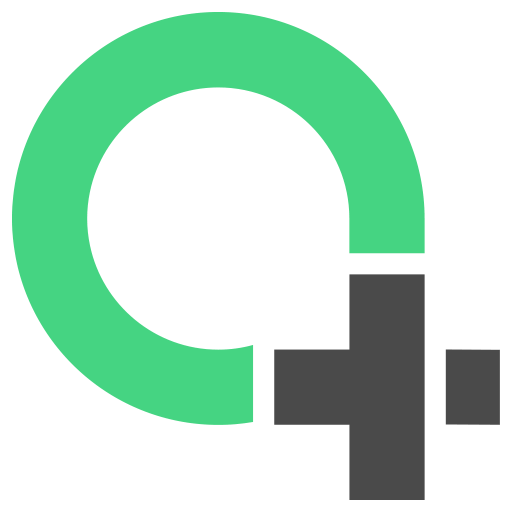
Official website:https://www.imindq.com/
Download Center:https://imindq.apsgo.cn
Backup Download:N/A
Delivery time:Manual processing
Operating Platform:Windows
Interface language:Supports Simplified Chinese interface display and supports selection of other languages.
Update Description:Supports one-year maintenance and updates, and can continue to use the current version after one year.
Trial before purchase:Free 15 day trial before purchase.
How to receive goods:After purchase, the activation information will be sent to the email address at the time of placing the order, and the corresponding product activation code can be viewed in the personal center, My Orders.
Number of devices:Can install one computer.
Replace computer:Uninstall the original computer and activate the new computer.
Activation guidance:To be added.
Special note:To be added.
reference material:https://synamistore.com/collections/imindq

Any question
{{ app.qa.openQa.Q.title }}
How to present a flowchart or concept diagram?
To create a presentation for a flowchart, you need to use the following three template scenarios:
- Focus on Topic - Hide all map elements and focus on the elements you choose;
- Present Sequence - Fade in the selected theme in order;
- Show All Elements - Display all elements in the map so that users can see the entire image.
You can add Template scenes to a theme in the following ways:
- By using the Add Scene menu in the Present ribbon
- By dragging and dropping the theme onto the Scenes panel
To add a template scene using the Add Scene drop-down menu in the Present ribbon, please follow these steps:
- Select the starting theme for the Flowchart chart chart.
- Click on the Present ribbon.
- From the Scene group, click on the Add Scene drop-down menu.
- Click on the Focus on Topic Template scene.
To add a template scene using the theme drag and drop function, please follow these steps:
- Drag the starting theme of the flowchart;
- Drag and drop the theme to the Scenes Panel;
- Select the Focus on Topic Template scene from the context menu.
After focusing on the starting point of the flowchart, you will have to present a specific process or sequence. In this flowchart example, the first sequence we want to present will continue until the decision point. To display the first stream, you must use the Present Sequence Template scene. Please follow these steps:
- Press and hold CTRL+left mouse button to click on multiple topics, as shown in the following figure;
- Drag the selected themes to the scene panel and drop them;
- From the context menu, select Present Sequence Template Scene.
Perform the same steps until all required processes or sequences are presented in the Flowchart. At the end of each presentation, the presenter always wants to show the audience the content discussed during the presentation and how all the content is connected. To display all elements of the flowchart, you must use the Show All Elements Template scene. Please follow the following simple steps to operate:
- Click on the Present ribbon;
- From the Scene group, click on the Add Scene drop-down menu;
- Select the Show All Elements template scene.
Note: You can directly add the Show All Elements template scene from the Scenes Panel. Right click on the blank area of the scene panel, and then navigate to New Scene from the context menu to display all elements.